Ready to take your business to the next level? In this
article, you’ll find ideas to help you achieve greater success on Upwork. When
clients have a great experience working with you, they’ll want to work with you
again. They’ll also be more likely to recommend you to others. Read on for tips
to help you enhance your professionalism—and your success.
REPUTATION IS EVERYTHING
In the business world, and on Upwork, your past work
experience speaks volumes to future clients. The Job Success score is a measure
of your reputation on Upwork. A freelancer’s history of success impacts their
ranking in search in the marketplace and may be considered by clients who are
deciding whether to engage them.
BEFORE TAKING ON A NEW PROJECT
It’s great to be enthusiastic and passionate about your
work. However, that doesn’t mean you should agree to (or submit proposals for)
every project that comes your way. Be selective and focus on the projects you
can perform well—and get done on time. Here are five more tips to help you land
new projects.
1. Understand the job
Make sure you know the scope of the project and skills that
are required to accomplish it. Do they match up with your expertise? Make sure.
2. Check your availability
Understand the deadlines and ensure you have the time to
complete the project successfully. Consider your other commitments and
deadlines, and plan accordingly.
3. Make it clear why you’re the
right fit
It’s not enough to know you can do the work. You need to
show the client why you’re the best fit. Use your profile and
introductory letter to show off your experience, demonstrate your skills, and
make it easy for the client to choose you.
4. Screen your client
Interview the client while they interview you. Make sure you
understand what they’re looking for. If you get a feeling that it’s not going
to be the right match, don’t take the project.
5. Manage your time
There are only so many hours in the day. Be realistic about
how much you’ll be able to accomplish; you simply can’t do it all. Only take on
projects you’ll be able to do well and complete on time.
STARTING A NEW PROJECT
Before you begin working, it’s critical to make sure your
new project gets off to a great start—communication is key. Here are a few best
practices that have worked for other freelancers.
1. Have a kickoff meeting
Whether you meet via Skype, phone, or a Google Hangout, be
sure to agree to the deliverables that are needed and the deadlines.
2. Determine how you’ll work
together
During your kickoff meeting, consider letting your client
know how you’ll communicate with them going forward. You may also want to communicate
when, and at what points, you’ll update the client on your progress.
3. Set deadlines
Be sure to talk about and decide on the first few deadlines
with your client. If the deliverable deadlines are not set forth in your
service contract, it’s a good idea to get them in writing in Messages on
Upwork, so you can easily reference them again later.
4. Make sure you have what you need
Put together a list of all the questions you have. You can
go over this list during your kickoff meeting. In addition to your questions,
are there any passwords, permissions, and contact information you’ll need?
Gather everything needed to get started, and ask the client about all of it at
once.
5. Be realistic
If you realize at any time that you won’t be able to
complete the project, inform your client right away so they can plan
accordingly.
DURING THE PROJECT
Communication, respect, and responsiveness are critical to
forming a successful working relationship.
1. Be proactive
You may want to communicate with your client and let them
know you’re on track to complete their project—even if your client doesn’t ask
you to.
2. Respect deadlines
Agree with your client on due dates and make sure you make
them. If for some reason you won’t be able to meet a deadline, communicate with
your client immediately to let them know when you’ll be able
to complete the work.
3. Ask questions
When in doubt, ask. If you have a question, don’t be afraid
to reach out to the client. It’s important to be proactive and confident that
your work is on the right track.
4. Be responsive
When your client reaches out, consider responding within a
day. Clients might get concerned if they don’t hear from a freelancer promptly.
5. Request feedback
Asking for feedback about your work deliverables will help
demonstrate to the client that you’re eager to deliver high-quality work and
may lead to another engagement with the client.
AT THE END OF THE PROJECT
First impressions can help you win a contract. Final
impressions can make or break the feedback you receive and whether the client
engages you again in the future. Make sure both are equally positive.
1. Be sure the client is happy
When you submit your final deliverable, ask your client to
let you know what they think of your work and if it meets their expectations.
Be open to fixing it if necessary. If you do five-star work every time, your
clients will rate you highly and be much more likely to work with you again.
2. Let the client end the contract
When you submit your final work and the client approves it,
recommend that they end the contract. Clients often leave feedback about your
business when they close a contract. Positive feedback can boost your
score and is likely to make a good impression on other potential clients in the
Upwork marketplace.

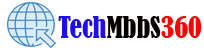




3 Comments
Free online games… [...]With havin so much content do you ever run into any problems of plagorism or copyright infringement? My website has a lot of completely unique content I’ve either authored myself or outsourced but it looks like a lot of it is popping it up all ov… web development agency
ReplyDeleteI like what you guys are up too. Such smart work and reporting! Carry on the superb works guys I’ve incorporated you guys to my blogroll. I think it will improve the value of my website top web development companies
ReplyDeleteI simply couldn’t go away your website before suggesting that I actually enjoyed the standard information an individual provide on your visitors? Is gonna be back frequently in order to inspect new posts. ui/ux design
ReplyDelete